Speeding up the TypeScript development flow for instant feedback
I recently started porting github-pewpew to TypeScript. I enjoy using types, but I struggle with the developer velocity due to compilation times.
I tried enabling a --watch implementation so that my project will compile on the fly. That way, I have it ready to go when running my application. While the experience has improved, it’s still slow when I need instant feedback on my changes. I also tried turning on the --incremental flag decreasing times by 200ms to 300ms.
I’m not alone, the community is discussing about it. The biggest advantage is to transpile skipping types checking, but it’s not supported. This is where the SWC compiler comes in.
Aiming for instant feedback with SWC
SWC is a typescript / javascript compiler written in Rust that’s blazingly fast. They claim to be “20x faster than babel on single thread, and 70x faster on 4 core benchmark”.
Here’s the comparison between tsc and swc transpiling a project with three simple files:
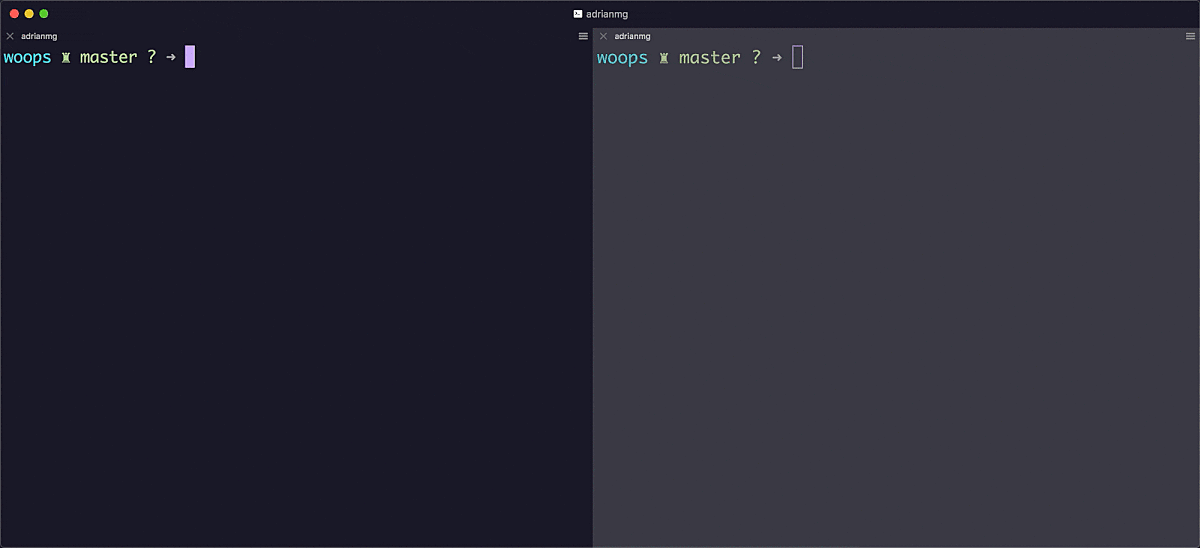
The left side is tsc; the right side is swc. SWC finishes way faster even when I run the command later. It’s almost 1.5 seconds faster compiling just three files.
Setting up SWC it’s pretty straightforward. I installed it as a devDependency, and added some commands in my package.json file:
"scripts": {
"clean": "rm -rf dist",
"prebuild": "npm run clean",
"build": "tsc",
"start": "npm run build --silent && node dist/index",
"dev": "node node_modules/@swc/cli/bin/swc src --out-dir dist --delete-dir-on-start --quiet && node dist/index"
}
The dev command calls swc, sets up the output folder, and makes sure previous builds are deleted before starting.
It’s even more noticeable when working in more complex projects. Here’s another comparison running both at the same time using pipes:
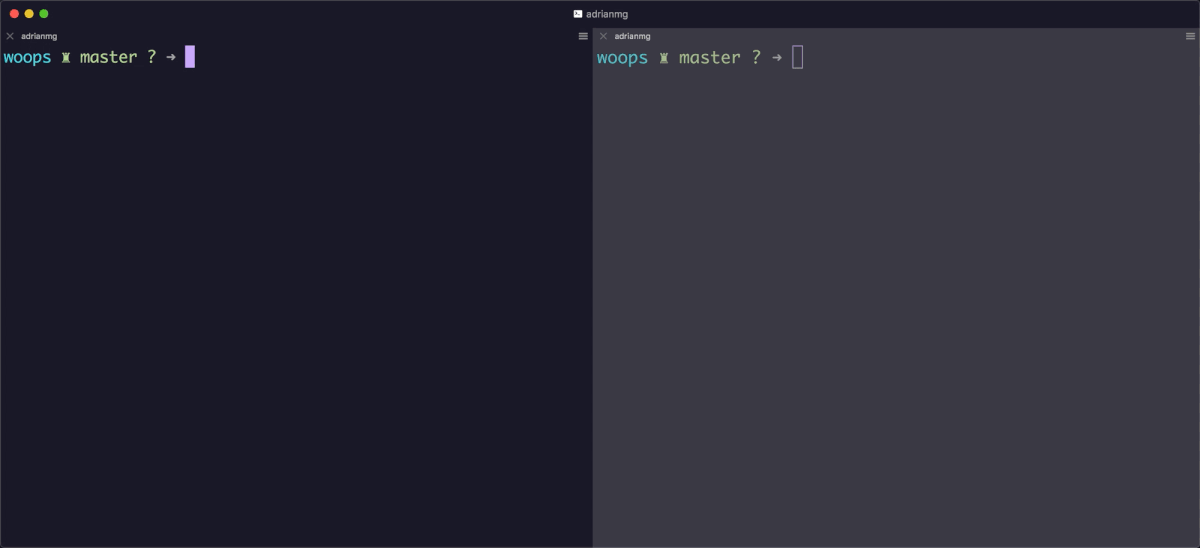
What’s the trick?
Rust always gets a lot of praise for its speed, but it’s not just that: it’s skipping the types checking to go even faster. This is not something you want when building your final build to distribute. That’s why I keep a build command using tsc to build the final version of my application.
Does this mean I’m not taking advantage of type checking while developing? Not at all; VSCode TypeScript support will still throw errors and warnings in real-time.
The trade-off here is we need to maintain aligned two configuration files tsconfig.json and .swcrc. They don’t share the same properties, but it’s easy to guess because naming it’s self-explanatory.
Here’s an example of my .swcrc file:
{
"jsc": {
"parser": {
"decorators": true,
"dynamicImport": true
"syntax": "typescript",
},
"transform": {
"decoratorMetadata": true
"legacyDecorator": true,
},
"keepClassNames": true,
"loose": true
"target": "es2018",
},
"module": {
"lazy": false,
"noInterop": false
"strict": true,
"strictMode": true,
"type": "commonjs",
},
"sourceMaps": "inline"
}
And here’s the tsconfig.json file:
{
"compilerOptions": {
"allowJs": true,
"esModuleInterop": true,
"incremental": true,
"module": "commonjs",
"moduleResolution": "node",
"outDir": "./dist",
"resolveJsonModule": true,
"rootDir": "src",
"skipLibCheck": true,
"strict": true,
"target": "ES2015",
},
}
Looking forward to a faster cycle
The worst and best part of the JavaScript community is how fast is changing every day. I’ve already seen other folks in the community working on faster alternatives. I can’t wait to see what comes next to ease our developer experience!
Do you have any tips?
I’d love to know if you are using SWC or something else to speed up your developer velocity. Hit me up on Twitter at any time.
Thanks to Lucia, Jorge, and Sergio for the feedback before publishing this article.